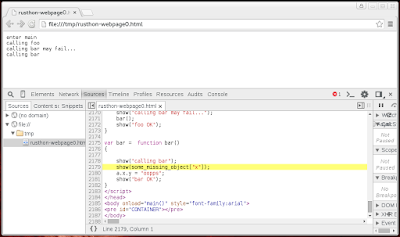Today I implemented a front-end for Elm, a language that touts itself as "the best of functional programming in your browser". Integration is simple, you just include Elm code in its own fenced code block inside your markdown file, see this example hello_elm.md. This works the same way as the other JS transpiler frontends, Rusthon calls the other transpiler in a subprocess, and inserting its output into the final html. Checkout the other frontends in Rusthon for: CoffeeScript and Rapydscript.
Elm first impressions

My first try with Elm was a big disappointment. Things look bad starting with the install page, there it lists packages for "OSX", "Windows" and "Anywhere". First off I dont give a fuck if you have packages for OSX and Windows, support the NPM "Anywhere" package and make it work well. Next problem, the NPM package, at the bottom of the page it says, "Also, set the ELM_HOME environment variable to /usr/local/lib/node_modules/elm/share or the corresponding directory created on your machine." What the fuck is your problem Kevin Mårtensson? Do you really think i am going to play around with my environment variables just try out a transpiler.
Next problem, i run elm-make on my test and it asks me if i want to download some extra bullshit, it then drops this bullshit into the current directory i am running the command in! What the fuck, cache that in ~/.elm or something, do not just start junking up my file system.
first test code fails
import Text myfunc a = Text.plainText a
I was pretty sure that was going to work, i took it pretty much right from chapter1 of the Elm guide here. Searching around i found that Text.plainText is deprecated, and this pisses me off. The problem with Elm and some other transpiled languages (like Dart) is they try to define a standard library of modules and functions, often this grows into some huge mess, which then gets refactored and parts deprecated. A language that transpiles to JavaScript does not need to reinvent all these things, there are plenty of JS libraries out there already. So why did Elm go down the wrong path? Probably because it has such shitty JS interop using ports, and so needs its own fat standard library because it is such a pain for the user to simply call a JavaScript function.